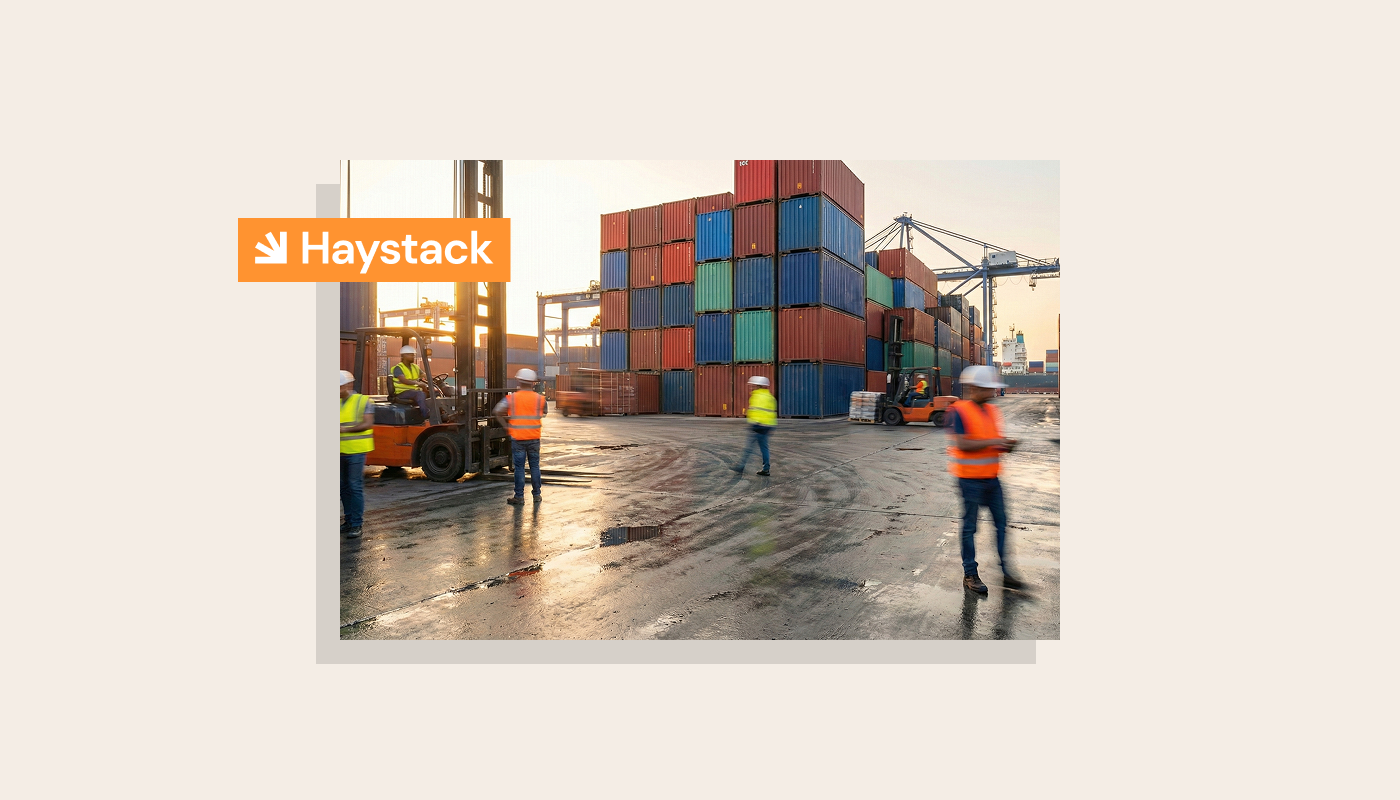In many modern organizations, employees start their day by connecting digitally — whether they're on a desktop, laptop, or mobile device. Employees in a wide range of industries have more access to digital tools than ever before. The first thing they see on the screen can set the stage for a successful day ahead — and that's where an employee dashboard comes in.
An employee dashboard can enhance collaboration and empower employees across an organization to do their best work by providing access to people, resources, and timely, contextual information.
When all employees can easily connect to shared resources such as documents, news, project outlines, and contact information, workflows move faster. Employee dashboards come in a range of configurations, and while the software you choose determines core capabilities and limitations, every tool still relies on the content that feeds into it.
To bring all these components together, here are the five things to look for when choosing a system, and some tips on getting the most out of it.
1. Easy Access to Information
It's common for managers to struggle at keeping their teams focused on tasks at hand at all times. A large-scale study of attention spans across age groups by the Association of Psychological Science shows that sustained attention starts to decline among adults once they age past their early 40s. That’s worth noting, especially considering the oft-repeated narrative that Generation Z has a shorter attention span than older generations. The reality is that everyone is distracted and busy. An engaging employee dashboard can help to keep everyone engaged on their most important priorities.
An effective dashboard helps promote focus by making it easy for employees to access key information, whether that’s shared documents, workspace tools, or team reminders. For instance, all upcoming current events for the company should be a click away — this can keep important meetings and sessions at the top of employees' minds.
Additionally, evergreen information such as onboarding guides and departmental standards shouldn't be relegated to a tucked-away employee manual. The platform should be well-designed and simple to understand so team members can reference important materials whenever they need to.
For example, let's say a team member wanted to look up the company vacation policy. Without an employee dashboard, they might have to either contact HR with questions or spend time searching around for a copy of the employee manual. Effective dashboards provide quick and easy access to employee handbooks, guidelines, and policies. They also often house important information like the mission and vision of the company.
Easy access also means easily searchable. Most people are comfortable with the idea of looking for information through a search engine like Google. Employee dashboards should be just as easy and effective to use.
For example, maybe your company has a lexicon that includes specialized words and acronyms that facilitate your workflow. A well-designed and easily searchable business glossary that’s accessible from the dashboard is a great way to share that information.
2. Fast and Accessible Communication
Effective communication between colleagues and departments can be a challenge — this is especially true for the 2.5 million businesses in the U.S. that have more than 20 employees. Whether teams are scattered across the office or the globe, it's easy for information to be lost or meetings to be forgotten.
A few decades ago, employees only needed a printout of phone numbers to connect. In those offices, people would use the phone to talk with their co-workers in other departments or locations of the company. Of course, we still use phones, but they've evolved, and people expect faster communication.
Two trillion text messages are sent every day in the U.S. alone. In the workplace, employees are accustomed to sending instant messages to colleagues so they both can get back to.
That’s why messaging and video chat integrations are often features of an engaging employee dashboard.
Another feature that effective dashboards have is a tool to let coworkers form groups. When groups can communicate in tailored chats through the dashboard, each person has the opportunity to be heard and gain valuable insights from others' contributions.
For enhanced productivity, employees will appreciate the ability to embed media from workspace tools and software like Google Workspace, Slack, Dropbox, and OneDrive. With seamless integrations, your company's employee dashboard will be that much more effective, plus you'll minimize the amount of time it takes to get it up and running.
3. An Enjoyable Visual Design
Some of you may remember those early computers with green robot font letters glowing from a dark background — in those days, interfaces rarely had any design features at all.
An enjoyable visual design is critical for appealing to any professional team, regardless of the industry. A 2022 study by the Journal of Korean Medical Science showed that visuals dramatically enhance the communication of information so that people can use it for action. While that's important for elements of business like marketing, it's also important for getting team members engaged and focused on doing their best work.
In this age of bite-sized information — think of an Instagram post that uses visuals to attract users to caption text — long blocks of copy in emails or articles lacking imagery are now old-fashioned methods of communication.
Often, it's easier to engage team members with words when they're right in front of you. But in 2022, McKinsey & Company reported that 58% of Americans work from home at least one day a week. Of that percentage, 35% have the opportunity to work from home five days a week.
A sleek employee dashboard is a way for businesses to embed excellent and engaging visuals into employees' routines so they stay focused on collective priorities. This is especially important for teams that include people from different geographic regions — when there are linguistic or cultural barriers, visuals can help better communicate messages than words alone. A visually impressive employee dashboard will have an easily digestible homepage with sleek buttons and well-designed pop-ups, for example.
Additionally, geographically independent employees need a dashboard that looks good on their computers and smartphones. Modern employee dashboards have complementary mobile apps that help employees work on the go.
4. A Truly Collaborative Space
According to the U.S. Office of Personnel Management, successful and effective teams must have and understand a common purpose and goal. Team members also need to have trust in one another.
An engaging employee dashboard includes functionalities that help hold everyone accountable for their deliverables while offering a space for clear and honest communication. A unified office communication system can support everyone on the team to feel respected, valued, and secure within a truly collaborative space.
For example, it's possible to strengthen internal communications by replacing an overflowing email inbox with a streamlined system that makes priorities and requests clear and straightforward. An employee dashboard that includes a knowledge base can organize and disseminate information and tasks to reduce confusion and frustration regarding task delegation.
A space for group collaboration can provide an important morale enhancer to make the office life experience better. HR professionals know that people who have the support of one another while facing health challenges or share similar interests with co-workers enjoy their work more. An Oxford University study found that happy workers are 13% more productive, and groups formed on an employee dashboard can build relationships that lead to a happier workplace.
Engaging employee dashboards also facilitate collaboration by offering information about each person on the team. With the right system, team members can have a professional profile to help others better understand one another's skills, interests, and responsibilities within the organization.
For instance, before an interdepartmental meeting, attendees can scan one others' professional profiles. This can also help them understand what information, materials, or questions they may need to prepare. As a result, not only will meetings be more productive, but employees can deepen their professional relationships.
Collaboration can go beyond project teams. Sometimes, managers and other leaders need to be able to create events in a streamlined, easy manner. This can be done with an engaging employee dashboard, which can advertise event details, send invitations, and track responses for any virtual or in-person company event.
And back to trust: Employee dashboards should be secure, preventing company data to be easily corrupted or exposed to cybercriminals. Sometimes, unintentional leaks can occur, especially as companies work to enhance collaboration digitally. Team members and leaders should be able to trust that their personal and company data is safe, no matter how many colleagues, devices, or software programs are involved.
That's why it's important to find an employee dashboard that meets security standards and provides key features like data encryption and penetration tests. The dashboard should also enable permissions and authorization to access specific proprietary data.
5. Fun!
Every business leader seeks ways to enhance employee engagement and make their workplace an overall better place to be. But what works? According to a Gallup Workplace Engagement poll from 2022, employees value positive interactions with their managers, a supportive and positive team of co-workers, and recognition for a job well done. They want to feel encouraged to grow and thrive within the organization.
It’s just as important to do good work as it is to have good fun. Much of that — and more — can be right at their fingertips with an employee dashboard.
The most engaging employee dashboards allow companies to include fun company content and even games. For example, maybe someone wants to organize a friendly volunteer event with their team members. That person can form a group on the employee dashboard, and everyone can check in each day with their obstacles and words of encouragement. When someone reaches a milestone, they can organize an event to celebrate.
An employee dashboard can be the organizational hub for office sports teams, book clubs, friendly competitions, themed days, or vision board making — or a million other fun ideas. No one will feel left out just because they didn’t see the poster in the breakroom or inadvertently skipped over that section of the internal email newsletter.
Having a centralized location for fun makes it more likely for employees to stay motivated. At the same time, it can help remind everyone of bigger professional goals.
Engaging Employee Dashboards Make Work Better
Finding a comprehensive system for knowledge centralization, task tracking, and communication is vital for both traditional and remote offices. Employee dashboards provide an opportunity for professional teams to work together using state-of-the-art technology, but this communication and organizational tool won't be effective if it's not engaging. That's why companies need to find employee dashboards that effectively promote team networking in a well-designed and collaborative way.
When co-workers have access to all the tools, information, and professional connections needed to excel, they're more likely to enjoy their work — and be more productive. Then companies will be able to grow and thrive, too.