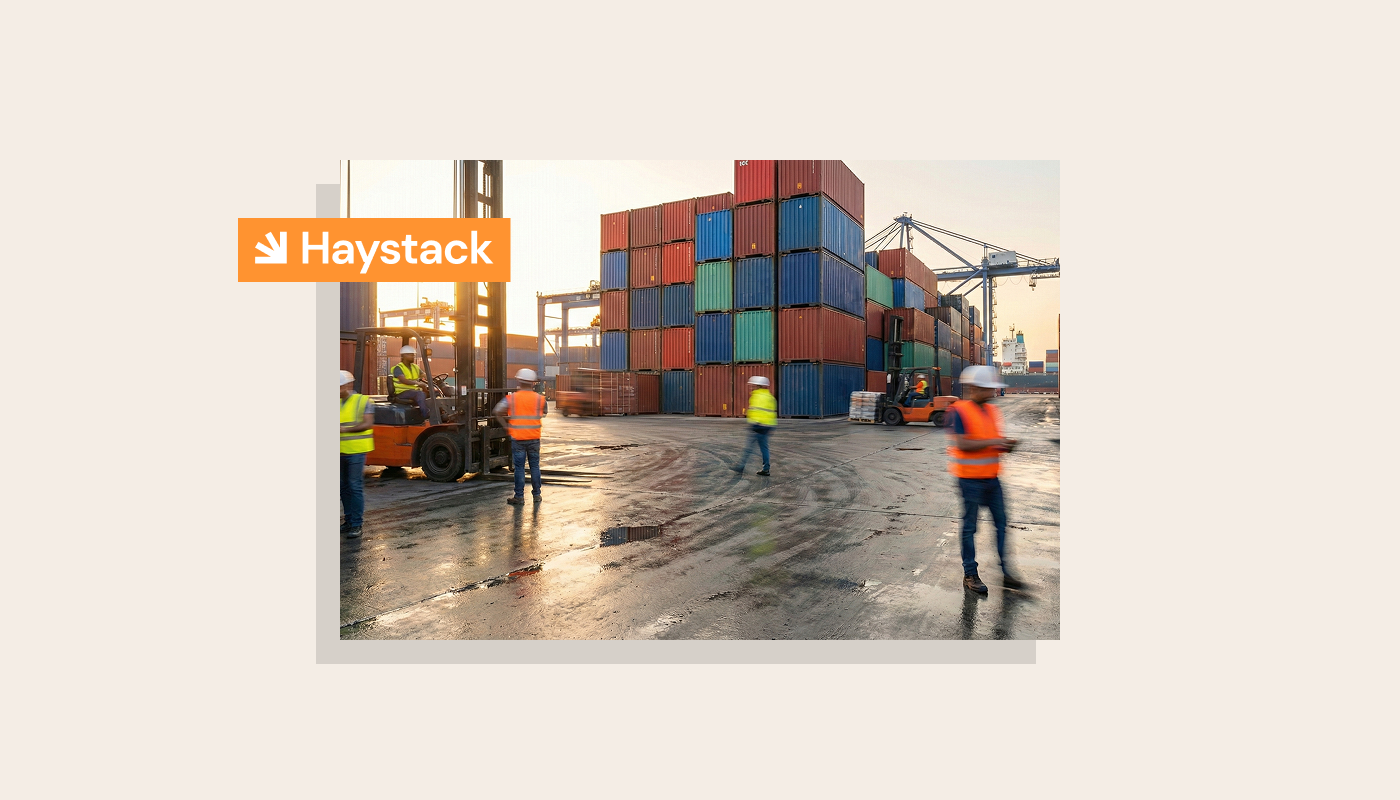Effective communication is the foundation of collaboration and productivity. On the other hand, poor communication can lead to systemic issues across an organization. Fortunately, a cornucopia of team communication tools are available to help employees excel in any work environment. While some of those tools are technology-based, there are just as many social tools a team needs to communicate effectively.
In this guide, we’ll cover both social and technological communication tools with a goal of fostering better collaboration and productivity.
Technology Tools
When most people think of communication tools, they’re usually thinking about this category. From telephones, to modern enterprise applications, these are the vehicles that support communication on a technological level. Here’s an overview of some of the most popular solutions available today:
Slack
Slack is a popular messaging app that connects employees to the information they need. The tool brings people together as a single platform from which every team member can work. The key features of Slack include the following:
Channels: These are like huge conference rooms inside your company, and members of your team can create them for private or public projects. They bring clarity and order to work by providing employees with a shared view of a project.
Messaging: Team members can easily send direct messages to their colleagues.
Huddles and clips: Employees can hold impromptu discussions with their colleagues and make quick notes about the conversation. They can connect with others through lightweight audio and video for in-depth coworking sessions and spontaneous discussions.
Integrations: Team members can connect custom apps and industry-leading software like Google Drive and Office 365 into Slack, saving time by minimizing context switching.
Workflow builder: This feature can automate repetitive tasks such as sharing updates.
File sharing: Employees can easily share documents and files. They can add the critical context and details about the project directly to the files for easy access by all.
Microsoft Teams
Microsoft Teams is an online workspace that allows for real-time communication, collaboration, file sharing, and meetings. The tool comes packed with the following features:
Teams and channels: The feature makes it easy for employees to create teams that communicate via channels. Channels are the conversations between teammates, each dedicated to a particular project, department, or topic.
Chat: Team members can have one-on-one or group conversations. Chats allow you to send messages that include GIFs, stickers, emojis, links, and files.
Online video calling: Team members can enjoy fast and seamless video calls with others within or outside the organization.
Meetings: You can hold meetings with up to 1,000 members of your team.
Google Workspace
Google Workspace allows teams of all sizes to collaborate, create, and connect. It’s a flexible and innovative solution that offers collaboration, cloud storage, and productivity applications in one package.
Workspace’s features include:
Gmail: The feature allows colleagues to access their emails on the go. Team messages sent to specific groups keep communications organized and efficient.
Docs: Team members can use Google Docs to create, edit, and collaborate on documents in real time. They can comment on and edit the same document while having conversations.
Sheets: Employees can use Google Sheets for data and reporting. They can collaborate on spreadsheets simultaneously and track changes made by each member.
Meet: Members of your team can use Google Meet to host high-definition video meetings. Team members can join or present from any device with a camera, microphone, and internet connection.
Zoom
Zoom is a cloud-based video conferencing app that helps teams of all sizes communicate and collaborate effectively. Team members can join meetings from anywhere in the world with chat and screen-sharing features. The key features include:
Video meeting: Team members can join up to 100 people for unlimited one-on-one or group video conferences.
Team chat: Zoom has an integrated instant messaging feature to help team members connect and have streamlined communication. The chat feature has a powerful search system that makes it easy to find contacts, messages, chats, and files.
VoIP phone system: The feature allows remote workforces to make and receive phone calls without geographical restrictions.
Online whiteboard: Colleagues can use this feature to brainstorm, plan, and learn from each other. The whiteboard has drawing tools, sticky notes, smart connectors, and a comments section that makes sharing ideas easy.
Conversation intelligence: Team members can analyze conversations to spot trends and insights.
Asana
Asana is a work management platform that enables teams to collaborate on projects, tasks, and objectives. Team members can see the progress of their assignments in real time, structure their workflow, assign tasks to other team members, and track task completion. It also has features like:
Workflow builder: This feature helps you create automated processes that make team coordination easy.
Timeline: The feature helps the members of your team map out their project plan so they can stay on schedule and meet the deadlines.
Boards: These make it easy to visualize a team’s progress on a given project. All team members can see a project’s tasks in one place, and as a team manager, you can ensure that a task moves through all workflow stages.
Team calendar: Team members can create their own shared project calendars for easy planning, management, and visualization of their work.
Workload: The feature will show how much workload every team member has and who is overworked. Team members can easily move tasks to others if one of them is overloaded.
Loom
Loom is an asynchronous video communication tool that helps teams share information and ideas quickly. Loom allows you to create instantly shareable videos to get your message to colleagues.
The key Loom features are:
Screen recording: Team members can quickly record their screen, microphone, and camera to get the message across.
Real-time notifications: The notifications make it easy for team members to see who has watched their video and if they have questions or feedback.
Video comments: Team members can use video comments to respond to messages or documents and resolve disagreements faster.
Integrations: Loom integrates with tools like Google Docs, Dropbox, Zendesk, and Asana to make it easier to create, share, and collaborate on projects.
Haystack
Haystack aims to make big companies feel small by allowing employees instant and equal access to the resources and people they need for optimal performance. The tool connects distributed employees by fostering information accessibility.
Haystack’s main features include:
Multi-channel messaging: Haystack allows you to deliver crucial messages instantly to all employees using various platforms.
Post analytics: Haystack will show you which messages were delivered to your target audience and which ones they engaged with most.
Rich communications: You can include third-party resources, files, and images in the communications you share with the members of your team.
Custom branding: Your emails, notifications, and other messages will be branded with your company’s name and logo to make them look more professional.
Third-party integrations: Haystack allows you to use your favorite collaboration and communication tools, such as Google, Microsoft 365, and Slack, on a single platform.
Gather
Gather is a video chat platform that adds a human touch to virtual interactions by allowing you to build digital spaces for members of your team.
The key features of Gather include:
Fluid audio and video chat: Team members can have natural and seamless audio and video conversations with no lag or delay.
Whiteboards: Team members can share documents and images, brainstorm ideas, and write notes on whiteboards.
Unique spaces: Members of your team can customize their virtual offices by choosing their desired template and decorating it using the color of their choice. They can create a virtual office that reflects your company’s culture.
Built-in games: Team members can play online games and share fun activities during virtual meetings. Such games will keep the remote team together and establish a strong culture.
Email is one of the oldest and most reliable methods of communication. It offers an easy way to quickly get a message across without needing to schedule a phone call or meeting. Team members can keep track of conversations that have happened and easily access key information in the form of attachments.
The key features of email are:
Accessible from any device: Team members can access emails from any device, including laptops, tablets, and phones.
Real-time notifications: Team members get real-time notifications when emails are sent to them.
Attachments: Team members can attach files and documents along with their emails for quicker communication.
Phone
Sometimes technology fails, and when it does, the phone is one of the simplest ways to communicate. Team members can communicate when they are not at their desks or in an online meeting. All they need is a mobile device and contact information. When all else fails, it’s always there.
Social Tools
While technological tools are the vehicle for communication, social tools create an environment conducive to effective communication. Here is a look at some of the social communication solutions, their core tenets, and examples in practice:
Active Listening
With active listening, you go beyond simply hearing what the other party is saying and seek to understand the meaning and intent of their communication.
The core tenets of active listening are:
- Focusing on the speaker and avoiding getting distracted by anything else
- Using body language and nonverbal cues such as occasionally nodding to show that you’re listening
- Asking open-ended questions to further the discussion
- Reflecting on what was said to show that you have understood
You can actively listen during a meeting by giving the speaker your undivided attention and acknowledging their message. Strike an open and inviting posture and encourage the speaker to continue the discussion by using small verbal comments such as “OK” and “I see.”
In a remote or hybrid work environment, active listening is even more critical since there is no physical presence of team members in the same room.
Addressing Unconscious Bias
Unconscious biases are learned attitudes, assumptions, and beliefs that you may be unaware of. These biases can affect how you interact with members of your team, as they often reinforce stereotypes and cause skewed judgments.
There are many types of unconscious biases, such as gender bias, ageism, name bias, beauty bias, the halo effect, confirmation bias, and many more. Addressing unconscious bias isn't a one-size-fits-all approach since you may deal with different biases.
However, you can apply the following core tenets when addressing unconscious bias:
- Acknowledging your own biases and being conscious of them
- Creating policies to ensure fairness and equality
- Avoiding assumptions based on physical features
- Training team members on diversity and inclusion
- Reviewing various sources before making a judgment
- Adopting an open-minded approach when interacting with other team members
The remote work environment brings with it a unique set of challenges and opportunities when it comes to addressing unconscious bias. For example, working remotely can reduce the potential for face-to-face interactions. These interactions provide a significant opportunity to recognize, acknowledge, and address any biases that may exist in the workplace.
On the other hand, remote/hybrid workplaces can also offer new and innovative ways to increase diversity and inclusivity. For instance, virtual collaboration tools can allow employees from diverse backgrounds to work together on projects without geographical limitations.
Understanding Logical Fallacy
Logical fallacies are errors in reasoning that lead to false conclusions. They can interfere with effective communication, confusing people and preventing them from reaching the right decision or a consensus.
Examples of common logical fallacies include:
Ad Hominem: This involves attacking someone’s character rather than the argument itself. This fallacy can influence communication by making it difficult for team members to articulate their points of view meaningfully.
Hasty Generalization: This fallacy occurs when you draw conclusions without sufficient evidence. It interferes with effective team communication by creating a situation where everyone makes assumptions without verifying facts, leading to misunderstandings and incorrect decisions.
False Dichotomy: This fallacy happens when you present two extreme possibilities as the only options available, although there may be other alternatives. Team members who use this fallacious reasoning in their communication will likely be unable to arrive at a practical solution, as they have excluded any other possible options.
Slippery Slope: This fallacy assumes that one course of action or event will lead to another without proper evidence to support the claim. The fallacy increases the risk of incorrect conclusions during team communication.
Circular Argument: This fallacy occurs when you use the same statement to support your argument and to prove its validity. Circular argument hinders effective communication by making the discussion repetitive instead of productive.
Using these tools
While understanding logical fallacies can be immensely beneficial when looking inward, pointing out these fallacies to others isn’t often effective or helpful.
Psychological Safety
Psychological safety is the shared belief among team members that taking interpersonal risks in the workplace is safe. It encourages employees to be more open with their ideas and opinions without fear of being judged or criticized.
The core tenets of psychological safety include:
- Helping the members of your team understand the need to be transparent about their needs
- Leading the way by exposing your vulnerability and sharing your own constraints and challenges
- Starting small by making small disclosures about yourself and inviting colleagues to do the same
- Display consultative and supportive leadership behaviors
- Creating a positive team climate where members value each other’s contributions and care about each other
The challenge with remote or hybrid workplaces is that it's harder to create an environment where employees feel safe enough to take risks. Team members may be more likely to withdraw or stay silent and avoid opening up to you or their colleagues.
However, there's an opportunity here as well. Team members can use digital tools to ensure everyone's contributions are heard, such as creating a shared document where anyone can offer their input. Team members can also take advantage of team-building activities and virtual meetings to build trust and foster psychological safety in the remote workplace.
Standardized Formats
Standardized formats are guidelines or templates that you can use to ensure consistent communication throughout the team, especially in a remote work environment.
Some key principles of standardized formats include:
- Establishing a set of principles or guidelines on how information is organized, communicated, and documented
- Creating templates for specific topics (such as stand-up meeting agendas) to ensure consistent communication across the team
- Creating a standard feedback format to ensure you give constructive criticism the same way across the whole team
- Defining roles and responsibilities within each process
For instance, you can apply standardized formats to stand-up meetings. A good stand-up meeting should include what you accomplished last week, what you have planned for this week, and any roadblocks you need to address.
The challenge with using standardized formats in remote work environments is that it can make it harder to keep personalized conversations going. Team members may be too focused on sticking to standardized formats and not exploring additional avenues for conversation or collaboration.
Combining the Tools in Complementary Ways
Combining social and tech tools can create a more effective communication environment. After all, there would be no effective communication if you only used Slack while disregarding the importance of active listening. Below is more insight on how you can combine tools for effective communication:
Combining Social Tools and Tech Tools
Understanding how to use social and tech communication tools in concert is the first step to creating an effective communication environment. Examples of this combination include:
Using a Tool Like Haystack To Support a Psychologically Safe Environment
Team members can use Haystack to create an employee resource group (ERG) where they can connect on a personal level and create trust. The group will be a safe space where employees can be their authentic, whole selves and have meaningful conversations.
Using Active Listening Techniques During a Zoom Call
Every time team members communicate via Zoom, they should learn to listen actively to each other. They should ensure they are silent, present, and engaged while another team member is speaking.
Use active listening techniques such as nodding, repeating key points, and asking clarifying questions. The main benefit of active listening is that it can deepen your understanding of a conversation and the whole team's collective understanding.
Combining Tech Tools
Besides combining social and tech tools, you can also integrate tech tools to automate multi-channel communication and ensure everyone stays on the same page. Here are a few examples:
Integrating Slack, Haystack, and Email
You can use this combination of tools to ensure that everyone is promptly updated on any changes. Team members can set up notifications in Slack so they receive alerts when you post key updates. They can also use Haystack to quickly find and reference any information they need while using email to send detailed reports or summaries of team progress.
Bringing Loom or Recorded Zoom Videos Into a Place Like Haystack
Recording Zoom calls and putting them on a platform like Haystack allows everyone to access any recordings they may have missed. Team members can use the recordings to check in on their colleagues' updates and see progress. This also makes it easy for team members to reference these recordings and refer back to them whenever needed.
Improve your tools, and how you use them.
Finding a balance between technology and social tools is a path to effective workplace communication. Combining the various tools allows you to create an environment that fosters openness and collaboration to help your team reach its goals more quickly and effectively.
The key is experimenting and discovering what will work best for your team. With the right combination of tools, you can create an effective communication environment to help your team succeed.