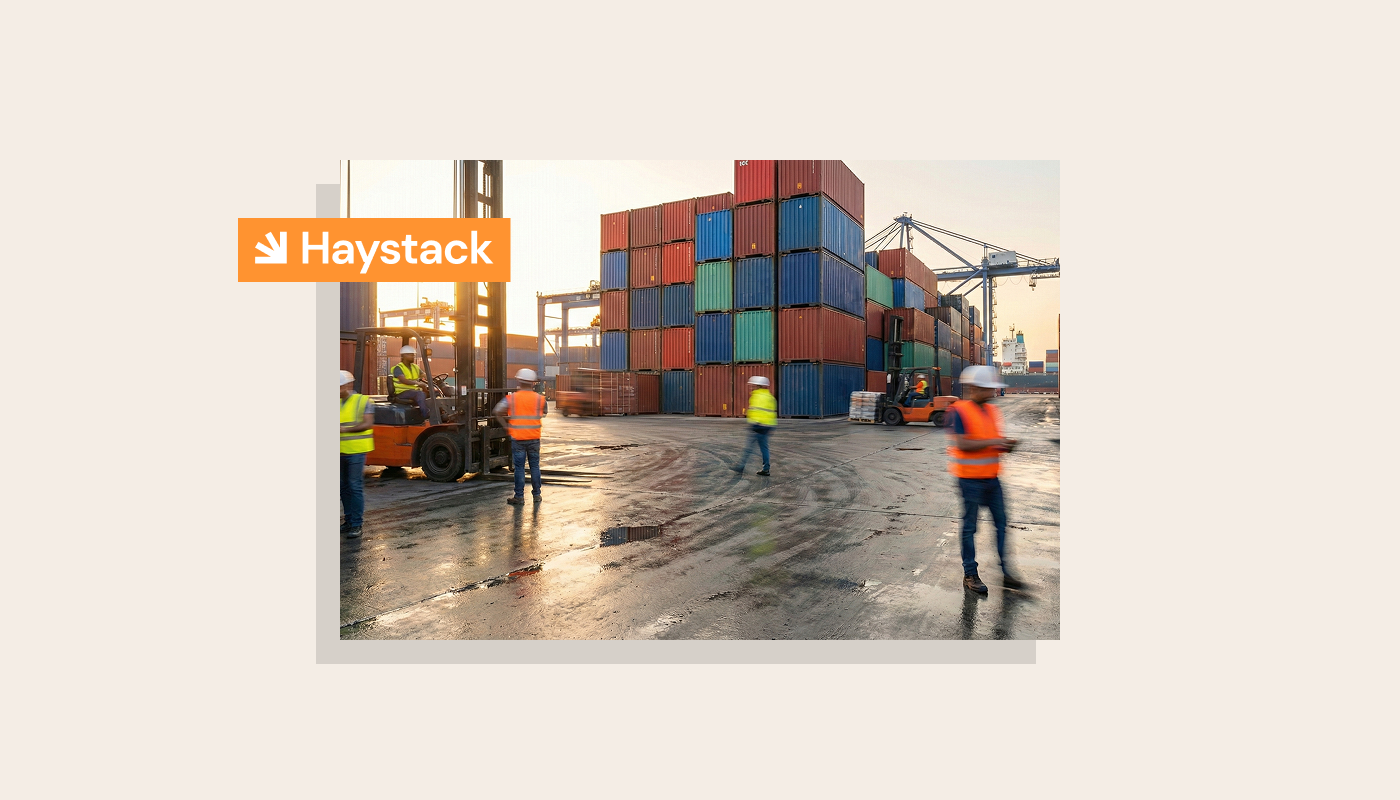Good design and relevant content are the foundation for an engaged audience. There are endless distractions that pile up on every employee's plate. If your message doesn't stand out, they won't spare it a glance.
But producing great content that stands out is easier said than done.
Most internal communications teams don’t have unlimited access to design bandwidth. Content creation tools that enhance good design and generate quality content can be expensive and anything but intuitive. Just as employees are too busy to read a long essay about upcoming policy changes and other corporate news, internal communications teams often lack the time and resources to sink into crafting award-worthy designs and messages.
Thankfully, the Software-as-a-Service (SaaS) marketplace is full of solutions. Even better, there are numerous free tools that can assist even beginners in creating engaging and beautiful content for internal communications. By integrating these digital tools, human resources departments and communication teams can build a repeatable, reliable process for producing great content.
What Makes Well-Designed Content?
Often, we think of well-designed content as something that's only important when communicating with clients and customers. After all, good design is vital for outward-facing products such as logos, packaging, websites, and advertisements.
We’re wired to like good design. According to the International Forum of Visual Practitioners, our brains process images 60,000 times faster than text and can recognize a familiar object in 100 milliseconds. Combining text and imagery gets your messages across effectively while making them engaging.
Strategic content design integrates images and text and lays everything out in a way that makes it all easier and faster to comprehend. Content creators employ important graphic design tenets like contrast, balance, proportion, white space, and variety. Content writers seek to engage their audience with text that holds the audience's attention and delivers the message succinctly.
If you're not a professional designer or writer, making communications that look good and get the message across can be overwhelming. That's where these powerful SaaS programs help tremendously.
10 Best Free Content Creation Tools
Here is a look at the 10 best content creation tools internal communications can integrate into their toolbox for free. It may be worthwhile to use a few, depending on the needs of each team. Design-focused tools for creating short videos will have different features than those that help create infographics or e-newsletters, for example.
1. Canva
Canva is one of the most widely-used free content design tools today. This simple, user-friendly SaaS offers a wide variety of easily customized design templates for everything from social media posts to flyers to emails. Canva is available as a smartphone app and a desktop program.
There are plenty of predesigned, professional-looking color schemes and fonts for any message. Just drag and drop your company logo and images into the template, which can be uploaded and saved on the site. You can share your creations in different formats, such as PDFs or JPGs.
For example, you might use Canva to highlight important ideas within employee newsletters. Adding attractive designs to emails can make your messaging more exciting and easy to digest. Within Canva, there are even full email newsletter templates that can help make your internal messages look great.
Canva has a free and professional version. However, the free version is robust enough that many non-designers get by without dipping into the budget for the paid version.
2. Unsplash
Few companies have the budget to pay a professional photographer for those oh-so-important images used in content creation. Luckily, Unsplash is a source of millions of free images.
Search for the image or theme you're looking for, and suddenly you’ve got a high-resolution asset for your design. This resource is ideal when you want to break up text in a document with a photograph or find a good background for a header image.
Like so many resources today, these photos are crowdsourced. That means they come from contributing photographers all over the globe, and everyone has access to the same photographs. That's why it's often better to use these photos for internal communications rather than company branding, as the image you select may be found in many other places.
3. ChatGPT
Artificial intelligence tools can assist with the first stages of creating interesting and engaging content. Think of AI as a starting point to help internal communications professionals generate ideas for e-newsletters and other messages to share with the team.
For example, if a human resources professional was stumped about questions for an employee survey, they could type a question into ChatGPT and get several ideas. They could then edit and refine these ideas based on their organization's specific needs and culture.
ChatGPT can produce content in multiple languages, so international companies can also use it as a translation tool for team members who speak other languages. This can help all employees stay in the loop, no matter where they're located.
Never just cut-and-paste text from any AI tool, however, as employees can often tell when words are generated automatically. Not only could this risk your message's authenticity, but the lack of relatability also means an employee is less likely to engage with the content.
This chatbot-style tool is great for sparking content creation ideas. That said, don't share sensitive information with chatbots. Your information won't be confidential just because it was shared with a computer rather than a person.
4. Pixlr
Another powerful AI tool that's great for content creation is Pixlr, which is a mix of free photo editing software and design tools. This SaaS platform is ideal for beginners who want to edit a photograph or customize an image without paying.
Let's say a company is hosting a 1950s-themed barbecue. Its internal communications team can find a photo of someone grilling a hot dog and remove the modern background from the photo with just a click. Then, Pixlr can change the photo's color to black and white for a 50s-style aesthetic. Drop that new photo in the invitation, and you'll have the beginning of a fun and interesting retro design.
Pixlr also has other features, such as image layering and special effects. Use this program to make a photo collage of team members who participated in a volunteer day or to create a digital art card to send during the holidays.
5. KineMaster
Although most content creation plans typically focus on print or digital media, some internal communication teams may want to try working in video. For example, one way to connect the C-suite level executives with the rest of the team is through short and fun profile videos. This is an excellent way for everyone to relate through hobbies and activities they might not otherwise know they have in common. Alternatively, HR teams might use videos to share company announcements. This can be an exciting way of sharing important achievements or showing appreciation to certain teams or employees.
When the goal is to easily create mobile video content, Kinemaster is a good tool for any internal communications team. Kinemaster is a free app that allows users to easily edit videos taken on their smartphones. It also has tools for importing, exporting, trimming, and compiling videos, while enabling users to add music, text, visual animations, and other special effects. There is also a templates library available for those who need video design ideas.
6. Desygner
Another free graphic design SaaS worth checking out is Desygner. Pick from a large library of customizable templates, search Shutterstock's 150 million royalty-free images within the platform, and create a professionally designed message for your team.
This all-in-one program is easy to use with drag-and-drop changes for making anything from emails to banner images to flyers. For example, let's say that an internal communications team sends out monthly birthday greetings to its company's employees. Desygner will allow that team to create and save a birthday template. That way, each time an employee's birthday rolls around, they can add in some personal details and send off a quick, consistent announcement to let each team member know they're appreciated.
There are some special features in this program, too. It can remove backgrounds from photos and create impressive animation without the need for plugins or other software systems.
7. Vista Create
An excellent option for well-designed content creation templates is Vista Create. This site was originally designed for business cards, and while it's still possible to design and print business cards — a handy offering for small businesses — it also hosts more than 100,000 design templates. There are templates for a number of purposes, including Instagram Reels, blog posts, posters, and even T-shirts.
Pick from over 1 million images, videos, or vectors and add them to the template, along with beautiful fonts, music, animation, and backgrounds. Internal communication teams can also create a free brand kit with a logo and specific colors and fonts to use on any of its products.
8. Adobe Creative Cloud Express
Professional designers love Adobe Creative Cloud, a pricey SaaS that includes Photoshop, Lightroom, Illustrator, and other professional-grade products. Adobe Creative Cloud Express is the free, limited version of Adobe's higher-end design programs.
Content creators for businesses of any size can access over 70,000 templates for both animated and static uses, with a drag-and-drop editor that makes social media-style posts a snap. These templates feature different color palettes, fonts, and sizes for almost any project.
Adobe Creative Cloud works on mobile devices and regular desktop computers. Content creators can use it to make logos for team-building initiatives or flyers with eye-catching backgrounds and free Adobe stock photos. After the content's done being designed, the infographic maker within the program can resize the project as needed.
9. iMovie/Windows Movie Maker
Another video creation platform worth considering, particularly for editing videos on a desktop, is the free SaaS that came with the computer. For Apple, it's iMovie, and Windows has Windows Movie Maker.
Both are surprisingly easy to use with basic drag-and-drop operations. It's possible to upload videos to a library of clips and combine them into a reel. You can add background music, adjust the volume, and insert captions and titles to make the movie look professional.
Remember the "garbage in, garbage out" rule: Proper lighting and sound quality will go a long way in making the final product look and sound great. Try not to rely too heavily on editing.
10. Venngage
Venngage is a content creation tool created for non-designers who want to produce beautiful presentations, reports, diagrams, charts, and infographics. Infographics are visual representations of information broken into bite-sized chunks. By using small images or pictures to represent points, it's possible to make even the most boring topics seem engaging and fun. For instance, infographics can be an especially powerful tool when internal communications teams wish to share complex policy changes in a light and fun way.
There are thousands of templates specifically for human resources teams, including to make onboarding materials, mind maps, and graphs. There's also a built-in image search engine that makes it easy to add images to content. The result is a professional look that even someone with no design experience can create.
Tips for Creating Content With Great Designs
While they certainly help, even the best tools aren't enough to produce well-designed content for internal communications. You don't need to be a trained designer or writer, but it is wise to follow the best practices that professionals use in their trade when making content. Here are some tips for using SaaS content tools in daily internal communication projects.
Tell a clear story
Before crafting any message for team members, think about the most important takeaways. Often, beginners in design and content creation will overload the page with information and images. While excellent storytelling helps, the best design will draw the eye to what is most important first.
One way to do this is simply by making the most important text the largest font on the page. Be creative about other ways to create what's known as a visual hierarchy, or ordering content by its importance. For example, try using a bold font or even add a starburst background to emphasize text.
If you're not sure you've made your message clear, ask a colleague what they believe is the most important takeaway from your message. Ask them if your chosen photo makes sense for that message and if the written content is easy to read and understand. Good content creation can take time, even with the best tools, so schedule extra time until you get the hang of it.
Be honest
When sharing information with employees, avoid using too many superlatives or other methods of making something more exciting or powerful than it truly is. New content creators commonly lean too heavily on multiple exclamation points or unrealistic promises to spice up their projects. It comes across as an attempt to manipulate — and it doesn't work. Just because someone reads a bunch of exclamation points doesn't mean they'll get excited.
An important part of internal communications is building trust with the team, so be honest about your message. For example, let's say there's a planned announcement of free yoga classes for all employees every Friday. These classes may be "relaxing" or dedicate time to "stretch and breathe," but they're not going to "take away all the stress from the week." Don't mislead.
Cut through the "noise"
While videos, infographics, and exciting visuals can help a message stand out, internal communications teams will still be competing against all the information that flows through an employee's workday. Think about the emails from clients, paperwork from their managers, meetings with their team members, and everything else that goes into the workday. Motivating them to take a moment for internal communications can be challenging, but it's possible.
Good design uses a concept known as white space to create a much-needed break for the eye. To integrate this technique into any content creation project, leave large margins around the text and images. Don't crowd the page, even if there's a lot to say. The key to excellent design is the same as many other things in life: Keep it simple. This can be the most challenging part of the work, but less is almost always more when it comes to getting noticed.
Create consistency
Internal communications play an important role in creating community in the workplace, and well-designed, consistent content is the way to make it happen. Start by deciding on a simple color palette to use for all communications. Choosing four or five complementary colors will save time in future design and provide consistent messages. Stick with one or two fonts as well.
This is known as branding, and it can work for the whole company and individual human resource initiatives. For example, if there are plans to launch a health and wellness newsletter for employees, create a logo for the initiative and use special colors and fonts to set the project apart. The team will know what to expect whenever those emails land in their inbox.
Get feedback from the team
As you use these free SaaS content creation tools for internal communications, don't forget to check in with the target audience. Employees may have much to say about what they're receiving and how it can be improved.
Schedule surveys as part of the internal communications plan once a quarter or at least twice a year. Asking — and truly listening — to your target audience is the best way to stay relevant and provide the information they need. The team will feel heard, seen, and cared for, which can motivate them and improve morale.
However, many human resource professionals know how challenging it can be to get employees to participate in feedback surveys. You might also consider offering an attractive giveaway item to increase the percentage of people willing to offer suggestions.
Make Well-Designed Content a Goal
Design and content writing have several tenets that any professional can practice and integrate into their content creation. To begin a content upgrade for your organization, start by reviewing the internal communications plan for the year. Identify what opportunities are scheduled and see what free SaaS content creation tools can help.
Then, get creative. Many professionals assume they can't create content themselves without training, but there's no reason to feel this way with all the online tools available. Whether you need help generating text for announcements or picking a template, color palette, and font that complements the company's branding, following content creation best practices can help you get out a clear and engaging message.
To work together as a team, try adding an online collaboration tool. Some companies rely on Google Drive, while others may prefer another free SaaS collaboration tool like Figma. These cloud-based tools help teams access each project's most up-to-date versions and outlines. Everyone can agree on who will complete specific content creation tasks and which tools and best practices to use. The more organized the project, the easier and faster it will be to complete.